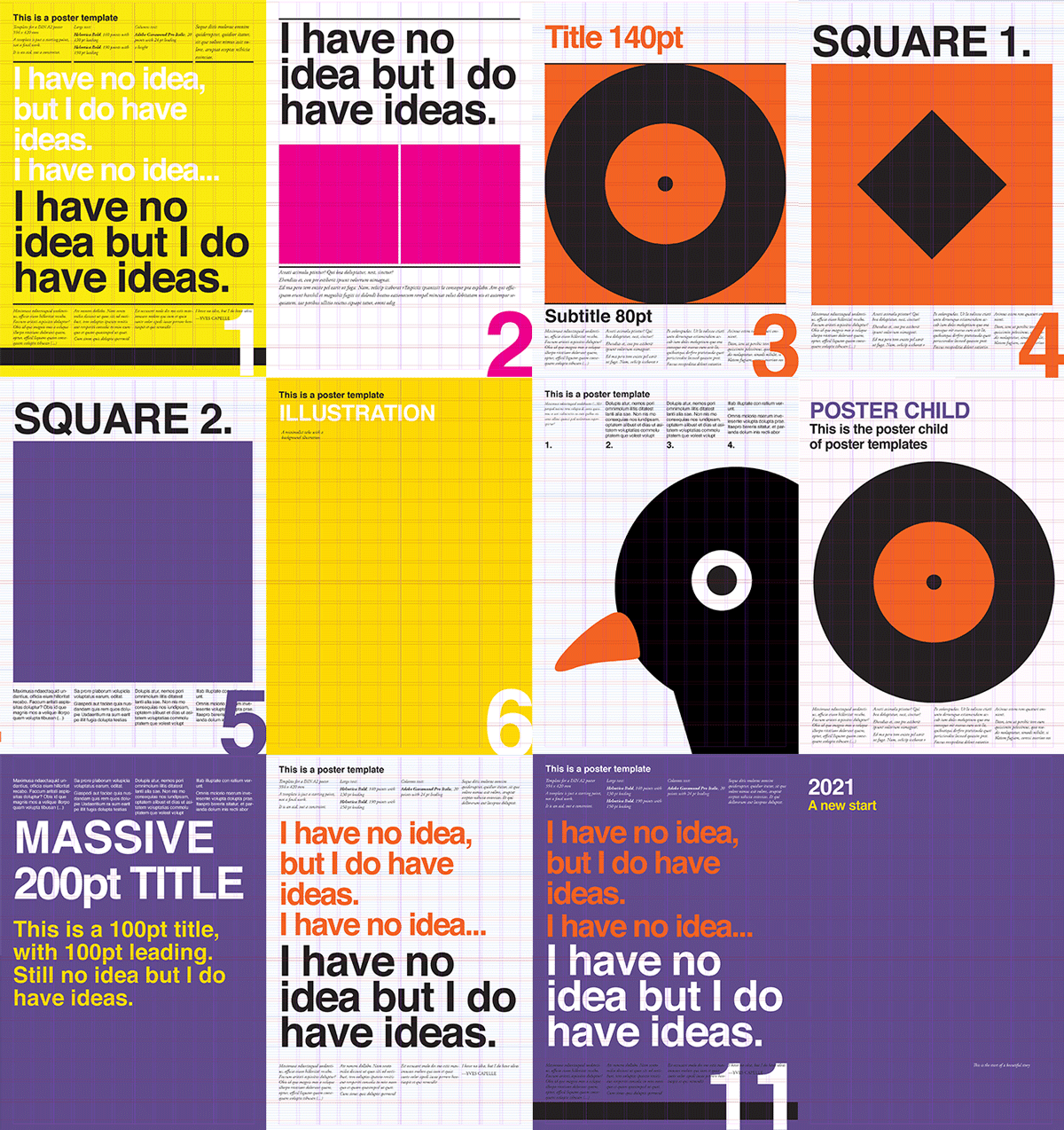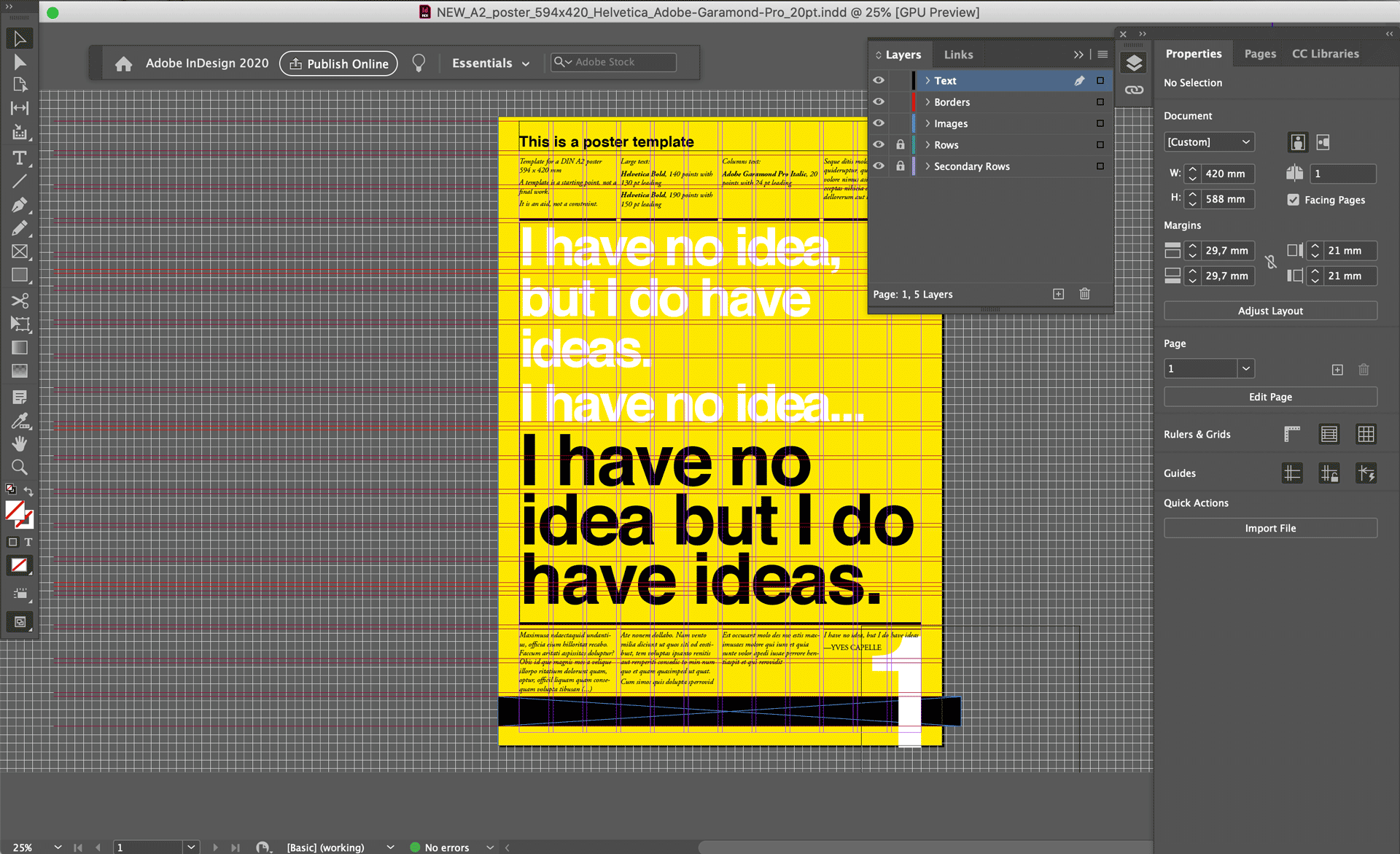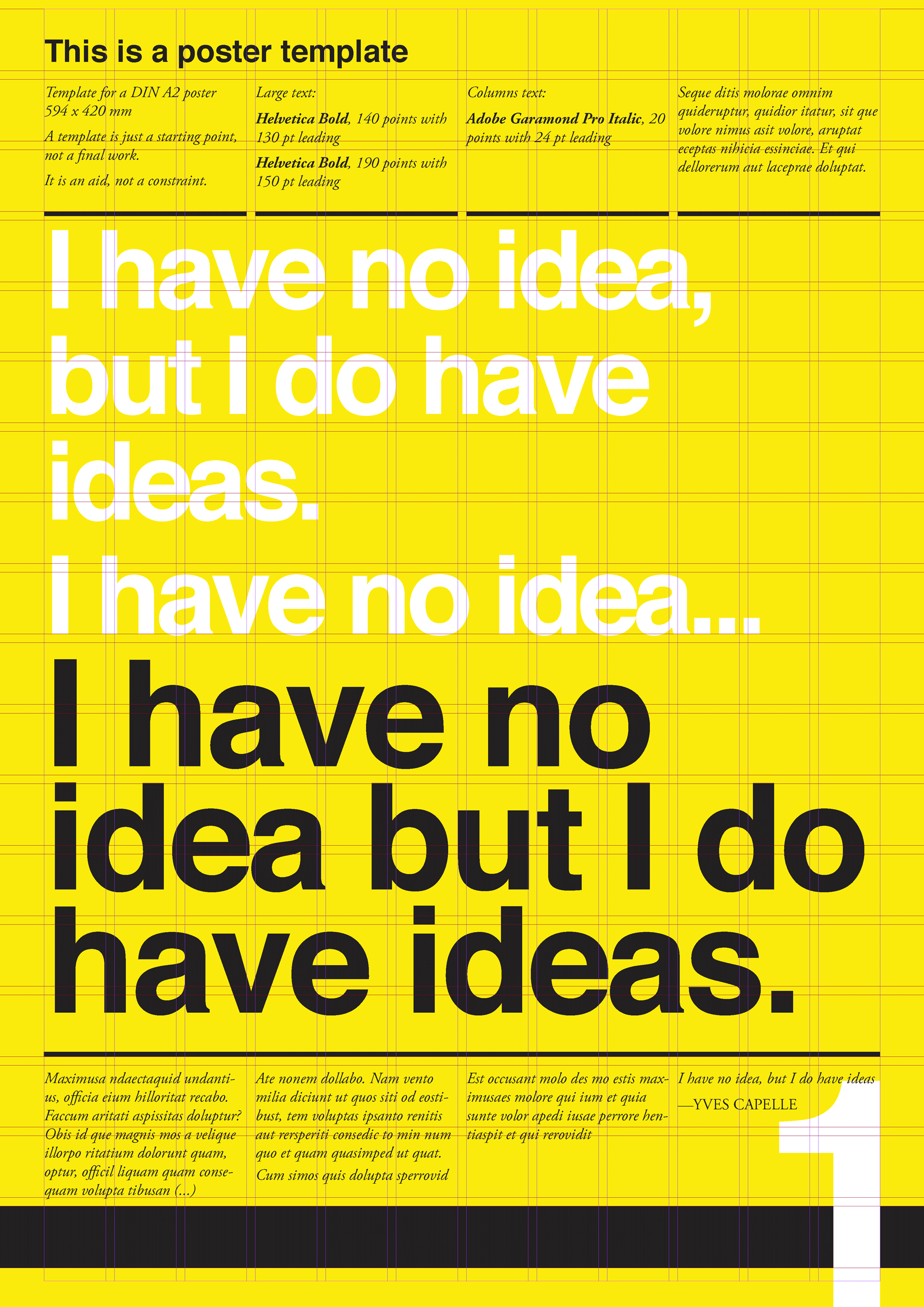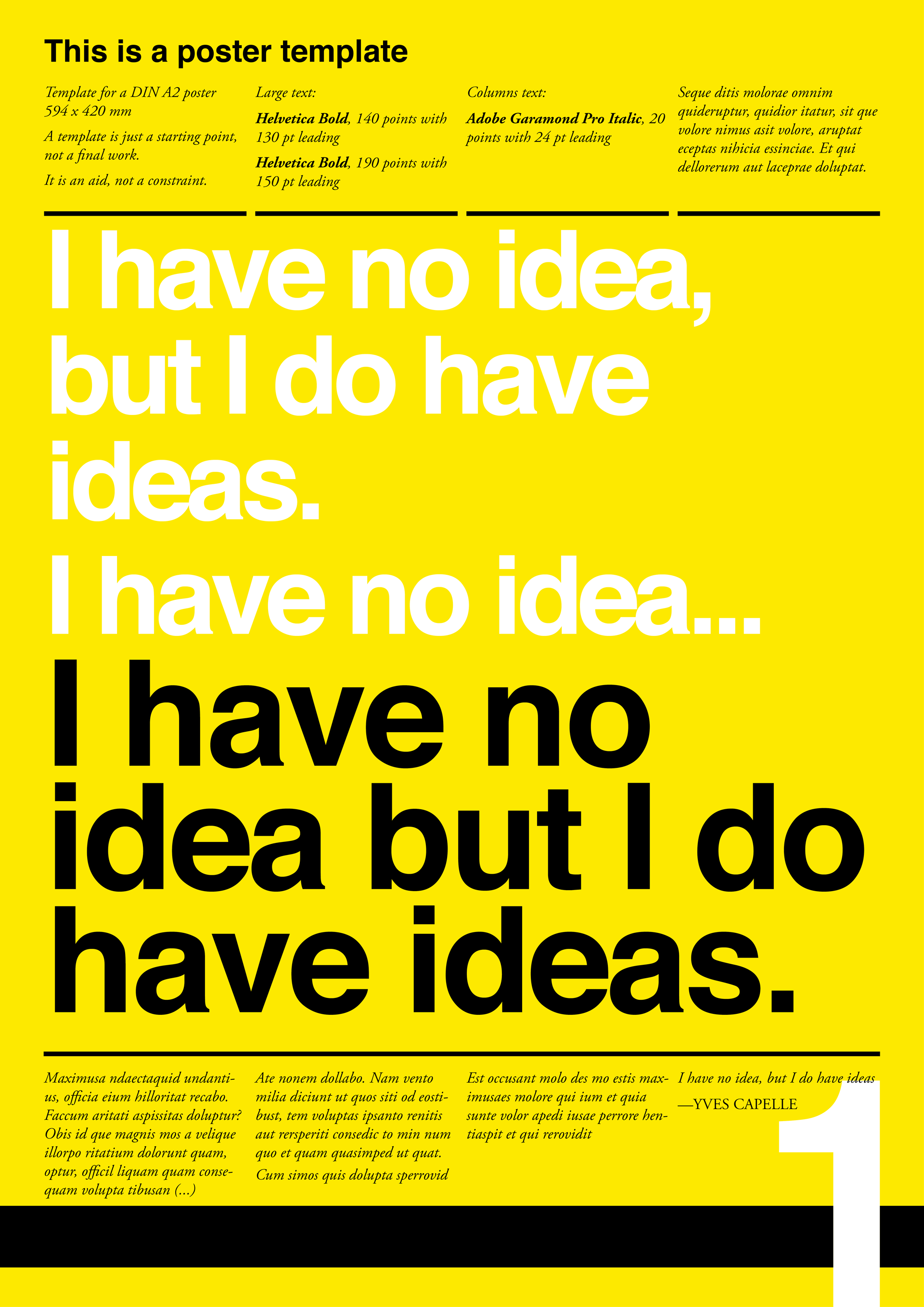Use a grid template to create a poster with InDesign
Designing a modernist poster involves a careful balance of simplicity, geometric shapes, bold typography, and visual hierarchy. Here are the steps you can follow to create a modernist poster:
-
Define the Objective: Start by understanding the purpose of the poster. Identify the key message or information you want to convey to the audience. This will help guide your design decisions.
-
Research and Gather Inspiration: Look for existing modernist posters or artwork to gain inspiration. Study the principles and techniques used in modernist design, such as clean lines, minimalism, abstract shapes, and bold typography.
-
Determine the Composition: Decide on the overall layout and composition of your poster. Modernist posters often employ a grid-based or asymmetrical layout. Consider using a limited color palette to maintain simplicity.
-
Choose the Typography: Select a modernist typeface that complements your design. Sans-serif fonts like Helvetica or Futura are commonly used in modernist design due to their clean and geometric nature. Experiment with different font weights and sizes to create contrast and hierarchy.
-
Create a Focal Point: Identify a central element or focal point that draws attention and communicates the main message. This could be an image, illustration, or typographic element. Ensure that it stands out and is visually striking.
-
Use Geometric Shapes: Incorporate geometric shapes such as squares, circles, triangles, or abstract forms into your design. Arrange them in a visually balanced and pleasing manner. Experiment with overlapping shapes or creating negative space to add depth and interest.
-
Experiment with color: Modernist posters often feature a limited color palette, with bold and contrasting colors. Choose colors that evoke the desired mood or emotion. Use color strategically to emphasize important elements and create visual hierarchy.
-
Simplify and Streamline: Modernist design values simplicity and minimalism. Eliminate unnecessary elements and focus on conveying the core message effectively. Emphasize clarity and legibility in your design choices.
-
Balance Visual Hierarchy: Establish a clear visual hierarchy by adjusting the size, weight, and placement of typography and visual elements. Make sure the most important information stands out and is easily readable.
-
Iterate and Refine: Continuously evaluate and refine your design. Seek feedback from others or conduct usability tests to ensure the poster effectively communicates the intended message and engages the audience.
DIN A2 Poster template Helvetica + Adobe Garamond Pro
This Adobe InDesign DIN A2 (594 x 420 mm) poster template is an excellent starting point for your poster design, based on a Modernist grid inspired by the work of the legendary Italian designer Massimo Vignelli.
It is a simple design with large text set in Helvetica and four columns in Adobe Garamond Pro with a square grid.
The templates let you work with different layers: Text for the copy, Borders, and Images, meant for the background picture(s) and illustration(s). Besides, Rows and Secondary Rows complete columns to form the grid.
This design is a starter, not a final document. These 12 pages variations are there to get you started and help you structure your poster design.
(Click on the pictures for details)
Conclusion
Modernist design embodies simplicity, minimalism, with a focus on essential elements. While following these steps, feel free to experiment and infuse your personal creativity to create a unique and impactful modernist poster.