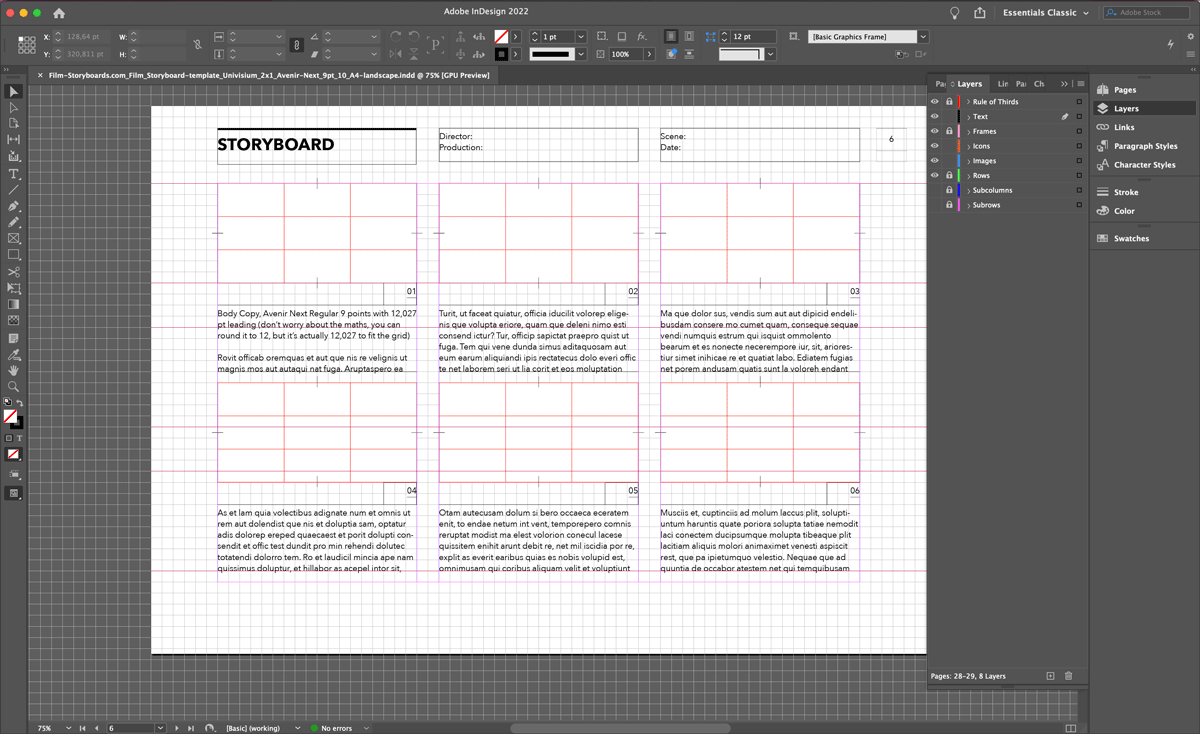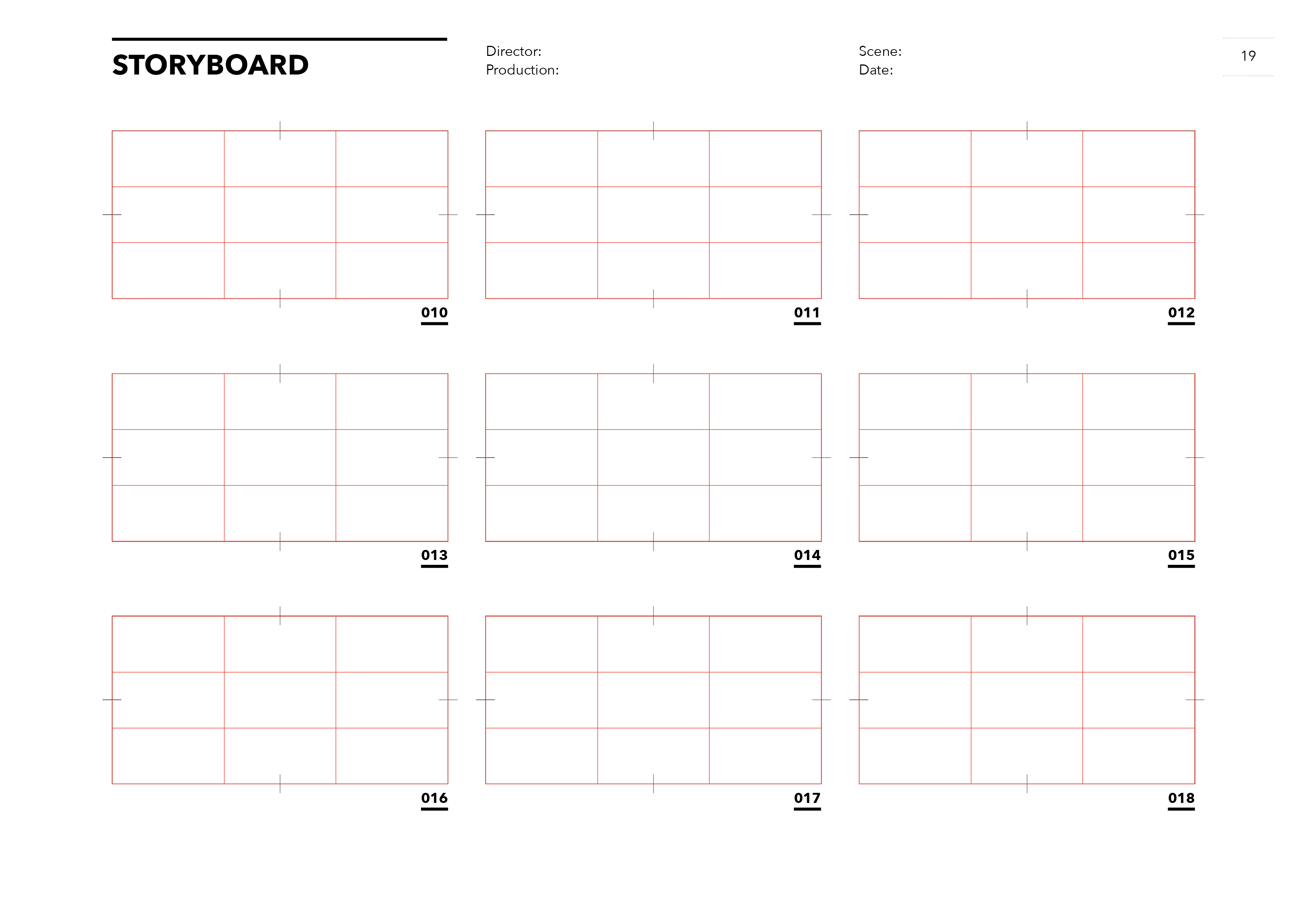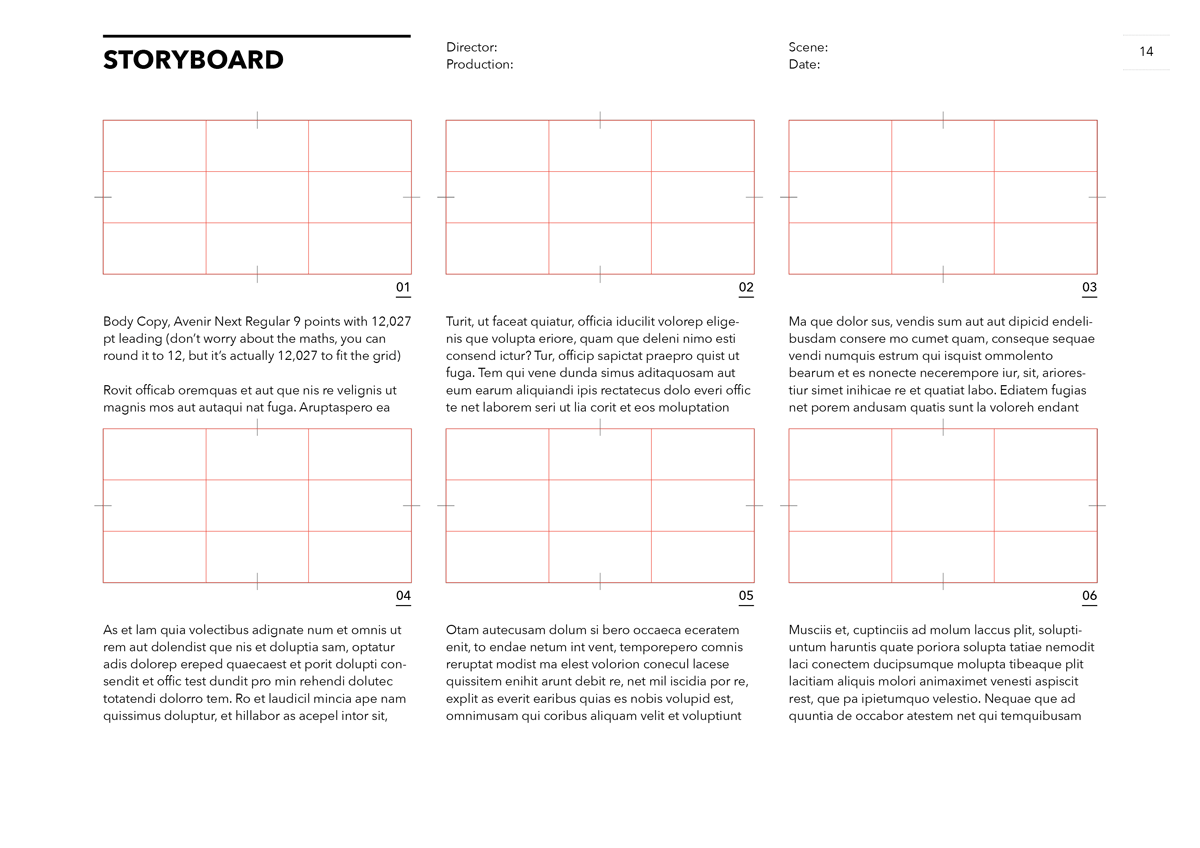2:1 (18:9) or Univisium storyboard template
This InDesign storyboard template on DIN A4 horizontal (landscape) page for 2.00:1 (Univisium) aspect ratio films has nine and six frames per sheet. You can either edit this storyboard template with Adobe InDesign or print the blank one to draw on paper.
This template has twenty-eight pages. Only duplicate the pages you want to use. To import your drawings, place your pictures into the frames that belong to the Images layer. Resize as you see fit. You can use the Rule of Thirds guides located in the top locked layer to help you frame your compositions. Use the Text layer for your notes. To format your body text, look for Paragraph Styles under Type and Character Styles under Type for shot numbers.
Change the template to make it your own. Fill in the header, add your credits and project details, put your production title or logo. And your presentation is now ready for print or screens in no time!
IDML (InDesign Markup) format is compatible with all InDesign versions from legacy CS4 to the current Creative Cloud 2023.
FYI: You need the font Avenir Next installed on your machine for this template to work as planned.
Look at the A-Pagination and B-Notes masters to change the pagination styling.
This template will help you save time and design great storyboards!
(Click on the pictures for details)
You can get the same template for Procreate here: https://storyboards.gumroad.com/l/prcrt_stb_2x1.
The free PDF version is here: https://storyboards.gumroad.com/l/pdf_2x1_A4-9-frames-hrztl.
Software: InDesign
Format: DIN A4 landscape
Screen ratio: 2:1 (18:9) or Univisium
InDesign Storyboard Template 2:1 (18:9) or Univisium — Nine or six frames pere page, Avenir Next 9pt on DIN A4 landscape