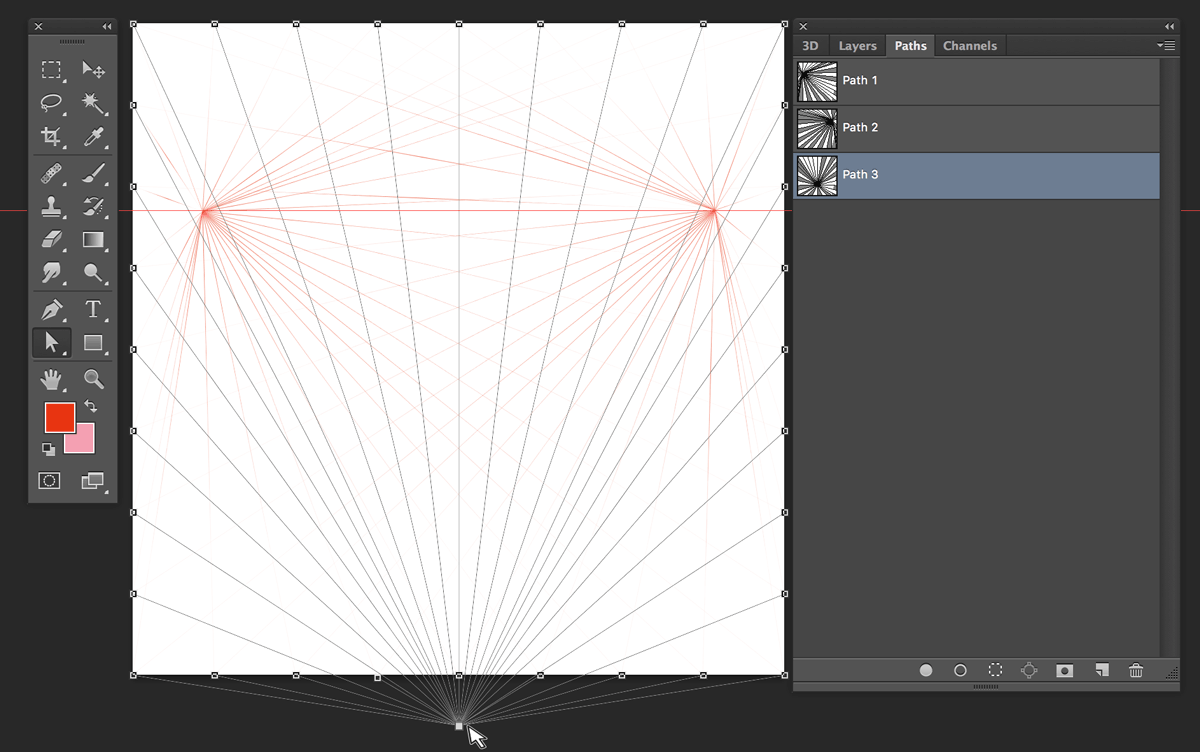Quick perspective paths
For Adobe Photoshop
Perspective paths to quickly build a 3 points perspective grid in Adobe Photoshop.
This one will open as a blank file so make sure you are in Paths, not Layers. Move the perspective points as a group with the Path Selection Tool, or one by one with the Direct Selection Tool. Stroke the paths in a perspective/helper layer once you are happy with your settings. You can combine these paths with Photoshop’s Vanishing Point filter to draw complex perspectives. You can also copy-paste these paths to import them in an existing scene.
(Click on the picture for details)
Software: Photoshop
Quick perspective paths for Adobe Photoshop.